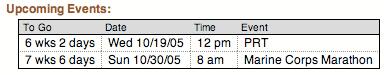
|
What follows are examples of ways which I use the features of the Digital Athletic Log. There are many more ways the Digital Athletic Log can be used. If you have questions about how to use a particular feature please email me!
There are many ways of using keywords to augment your sport entries. Here are some examples.
You can use a ``planned event'' keyword to have the main page display the number of weeks and days until an event (Figure 40). I can use this to tell, at a glance, how many easy and hard training weeks I can fit in between now and an event. See Section 5.3 for information on how to set up and use the ``planned event'' keyword.
One of the largest factors in daily weight variation is your hydration level. Weighing yourself before and after a long workout is a good way of estimating your fluid loss. This tells me how much more I need to drink to re-hydrate. Also, by tracking my long term weight trends I can estimate if I am are eating enough. If I consistently find myself on the light side, I know I need to be drinking and eating more. The blue line in Figure 41 is an example of my long term weight data. Reference [1, pp 187] has some good discussion on the pitfalls of placing too much emphasis on your weight while training.
Your resting heart rate is an excellent measure of your overall fitness level. Resting heart rate is also used in the age based calculation of your training zones. You should calculate your resting heart rate by averaging your morning heart rate on at least three different mornings. Reference [3, pp 36] states that a morning pulse of 10% above average can be an indication of getting sick, training too hard, not getting enough sleep, emotional stress, or low hydration. To be able to see these changes you need to be logging your morning heart rate regularly. The red line in Figure 41 is an example of my long term morning heart rate trend. Notice the plot has calculated the average morning heart rate for the data displayed.
If you participate in triathlons it may be useful to log your T1 and T2 transition times in their own keywords. This will allow you to quickly compare all of your transitions and any remarks you have on what went well and poorly. I store my transitions in minutes. So, if I have 1 min 30 second T2 transition, then I make an entry of 1.5 minutes in the T2 keyword.
Every time I start using a new pair of running sneakers I make an entry in my `New Sneaker' keyword. The keyword entry's date is the date I start using the new sneakers. I can have the Digital Athletic Log calculate the total miles run in a pair of sneakers by using the `View Log' page.
To look at all the dates I have replaced sneakers, I use the `View Log' and set the filter to only display the `New Sneaker' keyword.
I set the start and end dates to the dates of the sneaker use and check the `View Log Totals' checkbox, the mileage displayed for running is the value I assume for the sneaker mileage. This assume that ALL the running was done in the sneakers in question, which for me is true.
I store the milage as the value of the sneaker's ``New Sneaker'' keyword. Figure 42 shows examples of my ``New Sneaker'' keyword listing, and the listing of log totals to calculating the mileage run in a pair of sneakers.
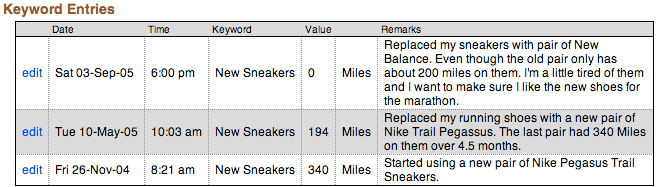
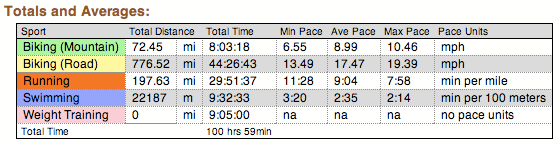
|
After considering and trying several techniques for storing my weight lifting in the log, I have finally settled on the following:
I created a sport called `Weight Training' with pace units of `none'. When I make sport entries for weight training, I enter the duration and don't enter a distance. This allows the time spent lifting to be reflected the plots of hours per week (Figure 22).
To keep track of how much I'm lifting I use the following short hand: (lbs)x(reps), (reps), (reps). For example.
Situps: 100 Incline Squats: 225x12,15,20 Leg Ext: 100x10,10,10 Leg Curls 135x10,10,10 Pull Downs: 110x10,10,9 Row Pulls: 90x10,10,10 Bench: 80x10,10,10 (FW) Flys: 50x10,10,10 (FW) Sit Mil Bench: 50x10,9,9 (FW) Bis: 60x10,10,10 Tris: 80x10,10,10
The (FW) means `free weights'.
When I want to compare my long term progress I go to the ``View Log'' page and select `Filter by sport Weight Training'.
The ``View Log'' page, allows one to perform text searches on the remarks fields of sport and keyword entries. I use this feature to help review my log. If I have problems with my bike, shoes, Camelbak, or any other piece of equipment, I describe the problem in the remarks after the words ``GEAR ISSUES:''. If anything hurts or aches, I write a description after the words ``ACHES AND PAINS:''.
Later if I want to look at all the equipment problems/comments I have made, I can just search on the word ``GEAR'' and all those entries will be displayed. Likewise, if want to find all the times things have hurt I can search on the word ``aches''.
Here is an example entry with both ``gear'' and ``aches'' flag words in it:
Race #1 of the Cranky Monkey Mountain Bike Series I raced in the Sport Category. I probably should have run in the beginner category. I was the second to last in the pack at the start. I managange to work my way up 10ish places to 54 of 64. The course was great. I was pleased with my skills. I made all the stream crossings, and there was only 1 log I didn't ride over. I just need to be in better shape to keep the speed up. GEAR ISSUES: 3/4 of the way through lap 1, my seat came loose, causing it to tilt back. I had to stop and fix it. Even so I did not get it completely level again. I need to paint a mark on it (and tighten it before the race). I didn't use the lock out lever much. I think I need to rotate it so it is easier to switch from lockout to full travel. ACHES AND PAINS: Right brake handle/shifter rubbed some of the skin off my thumb joint.
The word you pick to search for entries with must be at least 4 letters long. Also searching on ``ache'' will not return entries with ``aches'' in them. You need to search on ``aches'' or ``ache*''. See Section 6.3 for a complete description of the text searching rules.