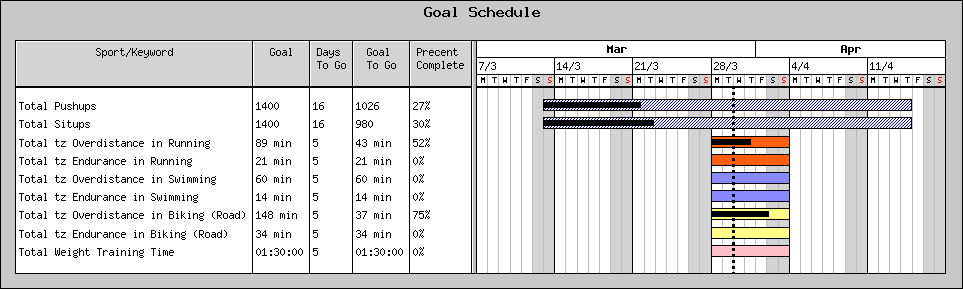
|
Goals are used to track your progress in a particular sport or keyword.
All goals calculate goal progress using entries between the goal's start and stop dates (inclusive). There are four goal types:
Goals are created and edited with the ``Edit your... goals'' link.
Initially only current and future goals are displayed in the ``Select a Goal to Edit'' menu. There is a link to display all your goals in the menu.
Dates may be specified in a variety of ways. All the common formats are supported (i.e. m/d/yy, yyyy-mm-dd, etc.) Additionally, the date may by specified by ``next Tuesday'' or ``+ 6 days''. In the `end date' field. The letters ``sd'' represents the goal's start date. For example, entering ``sd + 6 days'' in the `end date' field, sets the goal's end date to 6 days after the start date.
``Sport Distance'' and ``Sport Time'' goals require that you specify a sport. ``Keyword Sum'' goals require you to specify a keyword. ``Sum Keyword for a Sport'' goals requires you specify both a keyword and sport.
The goal value is assumed to be in the default units for the sport or keyword. The sport and keyword units are displayed in parentheses in the sport and keyword menus.
When a goal is selected to edit, a sample goal plot is displayed at the bottom of the ``Edit Goal'' page.
A table summarizing the progress of goals currently in effect is displayed on the main page.
Goals for any time period can be viewed with the ``View your... goals'' link.
The ``View Goals'' page can display active goals between any two dates. The page initially displays goal that are active today. It displays both a plot of your goal progress on a calendar and a table summarizing your goal progress.
Figure 18 displays 9 goals. The first two (`Total Pushups' and `Total Situps') are keyword goals spanning several weeks. Goal names are generated automatically based on the goal type.
The `Total tz Overdistance in Running' is a `Sum Keyword for Sport' goal. The keyword is `tz Overdistance' and the sport is `Running'. This goal will sum all the values for the keyword `tz Overdistance' (whose keyword units are minutes) which are linked to a `Running' entry.
The `Total Weight Training Time' is a `Sport Time' goal. The total duration for all `Weight Training' entries between the goal's start and end dates is calculated, and compared against the goal value.
The number of days remaining in the goal and `goal to go' are displayed for each goal. The black progress bar on a particular goal bar shows the percent goal progress. The vertical black dotted line shows the current date. Goals that are associated with a particular sport have there bars color coded with the sport color.
The ``Show Planned Events/Races'' checkbox allows events (like races) to be displayed on the goal plot. To use the ``Show Planned Events'' feature do the following: