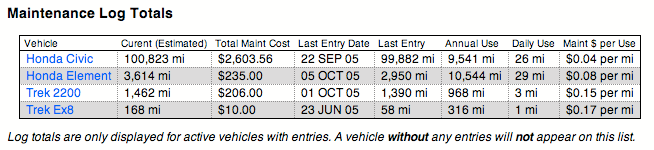
|
Roger Cortesi
Document Version 0.6: November 19, 2005
I created the Vehicle Maintenance Log to keep track of the service history and periodic maintenance requirements on my cars. I was continually losing the receipts from service stations and unable to answer questions like: How old are those tires? When was the last time the radiator was flushed? How much is this all costing me?
The Vehicle Maintenance Log allows you to save information about the servicing of vehicles in one location, accessible from anywhere. You may define scheduled (periodic) maintenance requirements and it will notify you (via email) as they become due. Scheduled maintenance can be due based on periodicity (time), usage (miles, km, or engine hours), or both.
Additionally the Vehicle Maintenance Log can plot the maintenance cost vs time and vehicle usage vs time. It can export your data either as a csv file or as a report suitable for printing.
This section demonstrates the minimum steps to get your account up and running. You can try the Vehicle Maintenance Log by logging in to the demonstration account. The username and password are `demo'.
Your profile is edited by selecting the ``Edit your: profile'' link.
To make any changes to your profile you must enter your current password at the bottom of the form.
The minimum required information for your account to function is a username and a password. Your username may only be made up of letters, numbers, and the underscore character. It is not case sensitive.
You do not have to supply an email address. However, supplying an email address enables several features in the Vehicle Maintenance Log. If you forget your password, your password will be sent to your primary email address. Without an email address, you have to contact me to reset your password. Additionally, a periodic maintenance summary can be sent your primary email address and to any secondary email addresses in your profile.
You may specify how often periodic maintenance summaries are sent. Possible values are: never, monthly, every other month (Jan, Mar, May, Jul, Sep, and Nov), or quarterly (Jan, Apr, Jul, and Oct). Maintenance summaries are sent on the first of the month.
You need to define at least one active vehicle for your account. Each vehicle is required to have a name. The rest of the information is optional. Specifying a purchase date and an initial mileage allows the Vehicle Maintenance Log to better estimate the vehicle's current mileage (miles, km, or hours). Each vehicle has a set of units associated with its use. These units may be miles, km, or hours.
If you no longer want to track a vehicle in the log, make the vehicle ``inactive'', by selecting the inactive checkbox. This does not delete the vehicle, or any records associated with it. Inactive vehicles do not appear in the rest of the log. You may restore an inactive vehicle, and its data, at any time.
The ``Make an Entry'' page allows you to add entries and mark scheduled maintenance completed for a vehicle. The text in entries may be formatted using NanoWiki tags. See the Appendix C for more information using NanoWiki. Entries can also display uploaded files and images. See Section 8 for more information on uploading files.
Once the entry has been made, the scheduled maintenance menu will appear, allowing you to mark scheduled maintenance items as complete.
Once an entry has a scheduled maintenance item associated with it, its vehicle may not be changed. If you need to change the entry's vehicle (if you selected the wrong vehicle), you must delete all the scheduled maintenance items from the entry.
The entry's date and mileage (miles, km, or hours) will be used to calculate when the scheduled maintenance items are due next.
Each maintenance entry has a type associated with it. This type is just descriptive text to summarize the entry. For example: ``Oil Change'', ``45K mile servicing'', ``Replaced Muffler'', etc. The type menu shows all the entry types in your log. This allows you to easily make multiple entries of the same type.
If you want to rename all instances of a particular type (i.e. ``Oil Change'' to ``Oil Change at Al's Garage''), go to the ``Edit Entry Types'' page. See Figure 5.
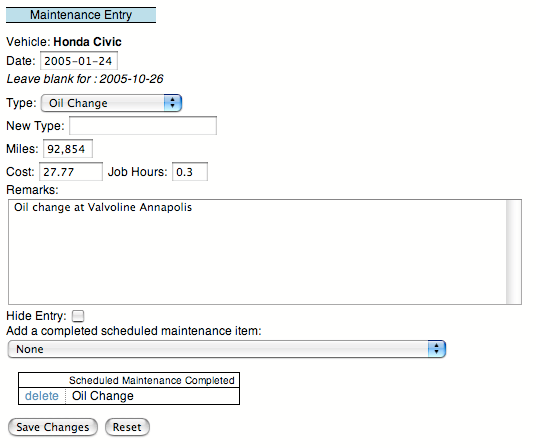
|
The ``View your entries'' page allows you to display log entries in a variety of formats. An example of the long format, showing the remarks and completed scheduled maintenance, is shown in Figure 6. This page will also display the total mileage plot (Figure 7) and the cost per month plot (Figure 8) for the vehicle.
Once you have created at least one active vehicle, you may define scheduled maintenance for it using the ``Edit your...scheduled maintenance" page.
The name or description of the maintenance is entered in the ``text'' field. If you enter a usage interval (in the vehicle's units of miles, km, or hours), the item will be flagged as due when that interval is exceeded. You may also specify a periodicity (in months) for the item. The item will be flagged as due when this period is exceeded.
Entering 0 or ``none'' for the usage interval or periodicity will removed that criterion from the item's due calculation. So, if you enter ``none'' for BOTH the usage interval and the periodicity, the item will NEVER come due.
Scheduled maintenance items can also be made inactive. An inactive item is not evaluated and is not displayed in the menu on the ``Make an Entry'' page.
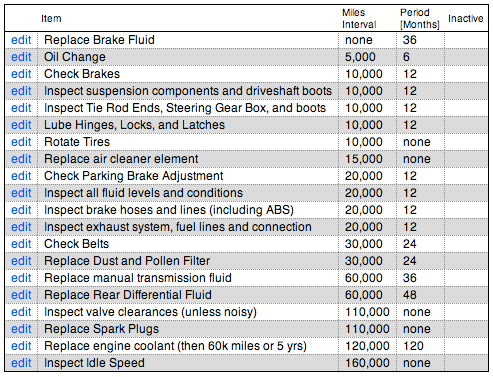
|
Once scheduled maintenance items have been defined, the log can send periodic reports on overdue or due soon items by email. See Appendix B for a sample report. The reporting interval is specified in your profile (Section 3). The interval can be set to: never, monthly, bi-monthly, or quarterly. Additionally, you may send a report to yourself at any time from the main page.
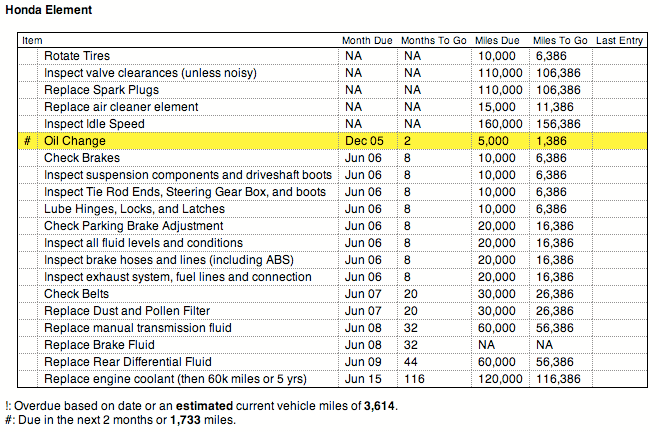
|
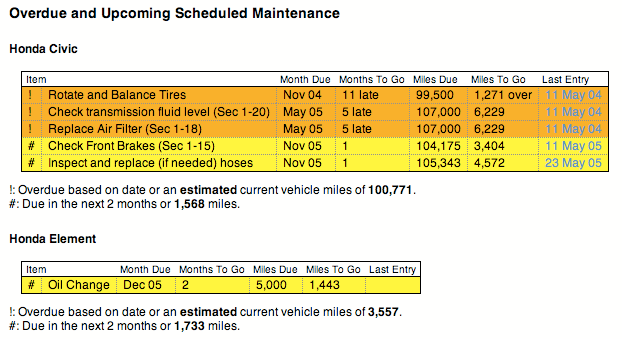
|
The uploaded files can be displayed in maintenance entries by typing one of the following tags in the text of the entr:
[[media:filename.jpg ]] [[image:filename.jpg ]] [[thumb:filename.jpg ]]
The media tag displays a link to the filename. This is how you display non-image files in the log. The [[image:...]] tag display the image at its full size. If the image has a thumbnail image you can display the thumbnail in the entry with the [[thumb:...]] tag.
Additionally any text entered after the file name in double brackets will be used as the caption for an image or the link text the entry.
See the Appendix C for more information using NanoWiki to format entries and place files and text in them.
The Vehicle Maintenance Log can export your data in two ways. The data can be exported as a comma separated value (.csv) file. Or it can generate a report in your browser which is suitable for printing. This allows for data backup or analyzing your data in a spreadsheet.
On the topic of data backup...
The Vehicle Maintenance Log is usually backed up nightly to at least one other computer. While I'm not about to offer any sort of data reliability guarantee, I personally have a lot of entries in the Vehicle Maintenance Log, and don't want to lose my data either. So I regularly test the automated backup solutions. If you are really paranoid about data loss, make hardcopy records of your maintenance log... I do.
A good technique is to print the report to a PDF file for archiving.
Because computer systems are continually evolving, there is no way to really ensure that data entered in the maintenance log will be readable in 20+ years. The best method for ensuring the long term readability of your log data, is to periodically print your records.
Browser Note: Most modern browsers will print the report properly. Firefox, Opera, Internet Explorer, and Safari have all been tested successfully. Older versions of Safari may crash when the report is printed. Upgrading to version 1.3 or later fixes this.
The data data from your maintenance log can be exported as a comma separated value (.csv) file. The .csv file can be used to backup the data or analyze it in a spreadsheet.
The following changes are made to the data to format it as a .csv file:
Update on 26 SEP 05: Opera 8.5 on OS X does a poor job of rendering the login page. It does't seem to have problems rendering the rest of the site.
Internet Explorer 5 (Mac) and Netscape 4 do a poor job. If you must use these much older browsers (IE5 or Netscape 4) to browse the Vehicle Maintenance Log, I recommend you turn off stylesheets (in the advanced section of the preferences). The display will lack color and formatting, but it will be useable (I have tested this).
Printing your data from the Vehicle Maintenance Log's `Export' page works properly on most modern browsers. Firefox, Opera, Internet Explorer, and Safari have all been tested successfully. Older versions of Safari may crash when the report is printed. Upgrading to version 1.3 or later fixes this.
The Vehicle Maintenance Log has also been tested successfully with several text browsers, including: lynx, links, elinks, and w3m.
I'm looking for data on how well the Vehicle Maintenance Log performs on handheld browsers. I have tested it using Opera's Small Screen Rendering (SSR) technology.
Please contact me if the Vehicle Maintenance Log is not displaying properly in your browser. My goal is to make the Vehicle Maintenance Log as accessible as possible.
Roger Cortesi, Here is the scheduled maintenance summary for your vehicles. Review or update your vehicle's maintenance records by logging in to the Vehicle Maintenance Log at: http://rogercortesi.com/maint/ --------------------------- Honda Civic --------------------------- The following scheduled maintenance is overdue as of 27 Oct 05 or an estimated vehicle miles of 100,797 Miles: Scheduled Maintenance Item..................... Due: Month Miles ===================================================================== Rotate and Balance Tires............................ Nov 04 99,500 Check transmission fluid level (Sec 1-20)........... May 05 107,000 Replace Air Filter (Sec 1-18)....................... May 05 107,000 The following scheduled maintenance is due in the next 2 months (as of Oct 05) or in the next 1,568 Miles (estimated): Scheduled Maintenance Item..................... Due: Month Miles ===================================================================== Check Front Brakes (Sec 1-15)....................... Nov 05 104,175 --------------------------- Honda Element --------------------------- There is no overdue scheduled maintenance. The following scheduled maintenance is due in the next 2 months (as of Oct 05) or in the next 1,733 Miles (estimated): Scheduled Maintenance Item..................... Due: Month Miles ===================================================================== Oil Change.......................................... Dec 05 5,000 ------ The Vehicle Maintenance Log http://rogercortesi.com/maint/
The following text:
This is an example of my nanowiki formatting engine. You can specifiy links by typing the URL like this http://rogercortesi.com/ or like this... [http://rogercortesi.com/ my web page] Newlines are honored. [[[ a code block is entered using a pair of triple brackets \[\[\[ code... \]\]\]. ]]] [[[[ Here is some code that is indented by using a quadruple bracket pair \[\[\[\[ text... \]\]\]\]. ]]]] More text
gets displayed as:
Files and images must be in the entry's primary topic's directory. File name may not have spaces in them. Bracket characters may be escaped with a backslash in front of them to prevent them from created indentations, codeblocks or URLs.
Version 0.6: November 19th, 2005
Version 0.5: October 29th, 2005
Version 0.4: October 27th, 2005
Version 0.2: October 25th, 2005
This document was generated using the LaTeX2HTML translator Version 2002-2-1 (1.70)
Copyright © 1993, 1994, 1995, 1996,
Nikos Drakos,
Computer Based Learning Unit, University of Leeds.
Copyright © 1997, 1998, 1999,
Ross Moore,
Mathematics Department, Macquarie University, Sydney.
The command line arguments were:
latex2html -dir=/Users/rcortesi/Sites/maintlog_help/html_single/ -split=0 maintlog_help.tex
The translation was initiated by Roger Cortesi on 2005-11-19