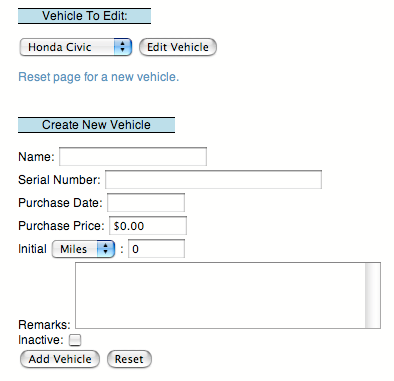
|
You need to define at least one active vehicle for your account. Each vehicle is required to have a name. The rest of the information is optional. Specifying a purchase date and an initial mileage allows the Vehicle Maintenance Log to better estimate the vehicle's current mileage (miles, km, or hours). Each vehicle has a set of units associated with its use. These units may be miles, km, or hours.
If you no longer want to track a vehicle in the log, make the vehicle ``inactive'', by selecting the inactive checkbox. This does not delete the vehicle, or any records associated with it. Inactive vehicles do not appear in the rest of the log. You may restore an inactive vehicle, and its data, at any time.